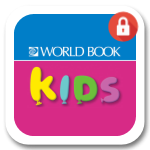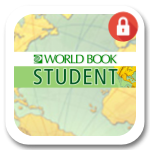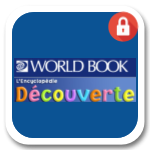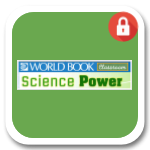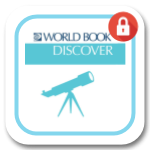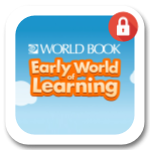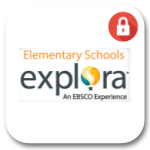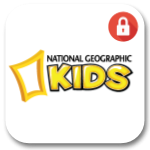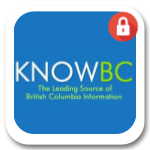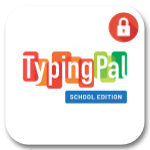The lock symbol indicates that a username and password may be required to use the website. Some websites only require this for use outside school. Other websites that require usernames and passwords are those that a student’s teacher or teacher-librarian will provide. Not all websites are used at all grades, by all teachers or in all schools. For some websites students can request a parent/guardian register for them. Note that all password protected sites are to be used only by schools, students and families associated with the Greater Victoria School District.
The lock symbol indicates that a username and password may be required to use the website. Some websites only require this for use outside school. Other websites that require usernames and passwords are those that a student’s teacher or teacher-librarian will provide. Not all websites are used at all grades, by all teachers or in all schools. For some websites students can request a parent/guardian register for them. Note that all password protected sites are to be used only by schools, students and families associated with the Greater Victoria School District.
Note that just because a website button is on the eLibrary site doesn’t mean students will automatically be given login permissions to use it.
Website usernames and passwords are subject to change. If you are unable to login using these credentials, please contact your school’s teacher librarian for assistance.
Once you know the username and password click the appropriate icon below to go to the log in page.
| Username: 61student Password: 61$tudent | Username: 61student Password: 61$tudent |
||
| Username: 61student Password:61$tudent | Username: 61student Password: 61$tudent |
||
| Username: 61student Password: 61$tudent | Username: 61student Password: 61$tudent |
||
| Username: 61student Password: 61$tudent | Username: 61student Password: 61$tudent |
||
| Code: s666037 | Username: sd61 Password: 61learn |
||
| Username: 61student Password: 61$tudent | No username required Password: 61student |
||
| Username:61student Password: 61$tudent | Username: 61student Password: 61$tudent |
||
| Check with your classroom teacher or your teacher librarian to see if you have an account. | Ask your parent/guardian about using your pubic library card to access. Contact GVPL for additional information. | ||
| Check with classroom teacher or your teacher librarian to see if you have an account. Or ask a parent/guardian to register. | Check with classroom teacher or your teacher librarian to see if you have an account. This site can be explored and much of it used without registering. | ||
| Check with classroom teacher or your teacher librarian to see if you have an account. | Username: 61student Password: 61$tudent |
||
| Check with classroom teacher to see if you have an account. | Check with classroom teacher or your teacher librarian to see if you have an account. Or ask a parent/guardian to register with you. | ||
| Contact your classroom teacher to see if you have an account. | Contact your classroom teacher to see if you have an account. | ||
| Contact your classroom teacher to see if you have an account. Additional Info | Username: 61student Password: 61$tudent |
||
| Students should contact their teacher for a class code. Alternatively, parents can sign their child up at home directly using the site https://app.boukili.ca/en/ and selecting "I do not have an account" and then "Parent". |
Tumble Books
 If you are not a member of a Greater Victoria School District elementary school you are not authorized to use this resource. Using the resource without authorization puts this service at risk of cancellation for all schools.
If you are not a member of a Greater Victoria School District elementary school you are not authorized to use this resource. Using the resource without authorization puts this service at risk of cancellation for all schools.
Username: sd61
Password: 2020